前言
- Xpath注入形式
Xpath注入
当前目录创建xpath.php、xpath_user.xml
然后php中写入
1 | <!DOCTYPE html> |
下面一个xml文件中写入
1 |
|
这样就搭建一个xpath形式的登陆框,一样可以使用万能密码登陆
我的个博客
孤桜懶契:http://gylq.gitee.io
- Xpath注入形式
当前目录创建xpath.php、xpath_user.xml
然后php中写入
1 | <!DOCTYPE html> |
下面一个xml文件中写入
1 | <?xml version="1.0" encoding="UTF-8"?> |
这样就搭建一个xpath形式的登陆框,一样可以使用万能密码登陆
孤桜懶契:http://gylq.gitee.io
本文标题:【Xpath注入】xpath注入的原理
文章作者:孤桜懶契
发布时间:2021年07月07日 - 12:00:00
最后更新:2022年05月20日 - 11:47:45
原始链接:https://gylq.gitee.io/posts/104.html
许可协议: 署名-非商业性使用-禁止演绎 4.0 国际 转载请保留原文链接及作者。

微信支付
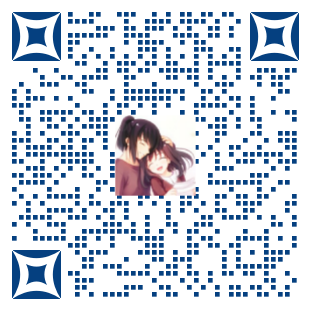
支付宝